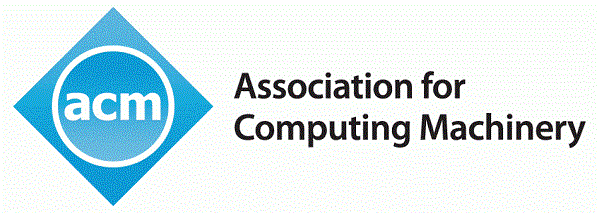ACM membership grants access to Safari Books
Published on 2018-01-05The Association for Computing Machinery (ACM) is a well known international learned society for IT professionals. I’ve known about ACM for a while because I encounter articles from their ACM Queue from time to time. I’ve looked at membership options before because they provide some benefits and because the cause of ACM is something that I would support. Until recently though, I couldn’t justify the costs of the yearly subscription which is 99 USD. That’s changed now, big time, because the professional membership now includes access to Safari Books Online.
Safari Books Online is a large digital library focussed mainly on IT professionals. At the time of writing, this library includes more than 49.000 books and a couple of thousand video’s. One interesting example for my readers might be this video course on IS-IS by Russ White. One of the cool things about Safari that I’ve found is that all of the content seems to be integrated natively, so you’re not looking at ugly scans. That goes for all images too. The content looks good in any place, including the smartphone app which is called Safari Queue. The app is pretty good too and includes an option to download content for offline viewing.
A quick check of my personal professional reading list against the library of Safari shows that at least 50% of the titles on my list are available, which isn’t too bad. One book that I’m missing is “Internetworking with TCP/IP” by Douglas Comer. Other networking bibles like Tanenbaum’s “Computer Networks” and Jeff Doyle’s “Routing TCP/IP” are present though.
Getting access to Safari with your ACM account uses a SAML link from Safari to the ACM systems. The whole process goes something like this:
- Sign up for professional membership at ACM here
- Pay for the first year of your subscription, depending on the choice you made, options include Paypal and credit cards
- After paying the subscription you can create your ACM web account. The web account provides access to your account at the ACM website but is also used to authenticate at resources like Safari
- Along with your web account, an @acm.org address is created for you that forwards e-mail to the address you used to sign up with. If you want to sign in on the Safari website or app, list your account as follows: “web-account-name@acm.org”. Safari will recognize this and redirect you to an ACM page to fulfill the sign in request
That’s all there’s to it, you now have access to a wealth of information including everything from publishers like Cisco Press, O’Reilly and Packt Publishing!